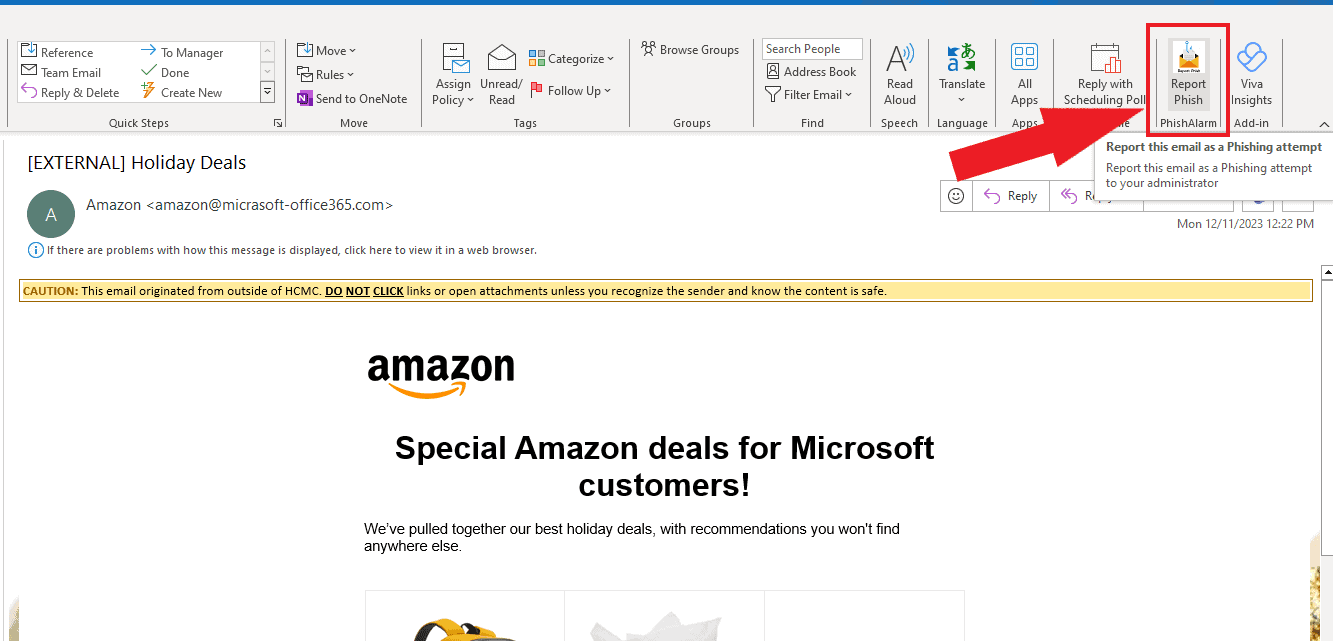Oh no! You've been phished!
However, this is a test and your username and password have not been compromised. You will receive an email from [email protected] that contains security awareness exercises.
What is a Phishing Email?
A phishing email is an email that tries to trick us into giving up our usernames and passwords to criminals. These emails pretend to be someone they are not, such as Microsoft or “Tech Support.”
How Do I Identify a Phishing Email?
There are four things to help identify whether an email is phishing:
- it’s unexpected,
- it requires action,
- it’s urgent, and
- it’s out of the ordinary.
Phishing emails also often, but not always, come from unfamiliar email addresses and will instruct you to click a link within them, which usually leads to a fake login page.
What should I have done?
If you receive a suspicious email, please report it using the “Report Phishing” button in Outlook. Avoid clicking links or attachments unless you know and trust the sender.