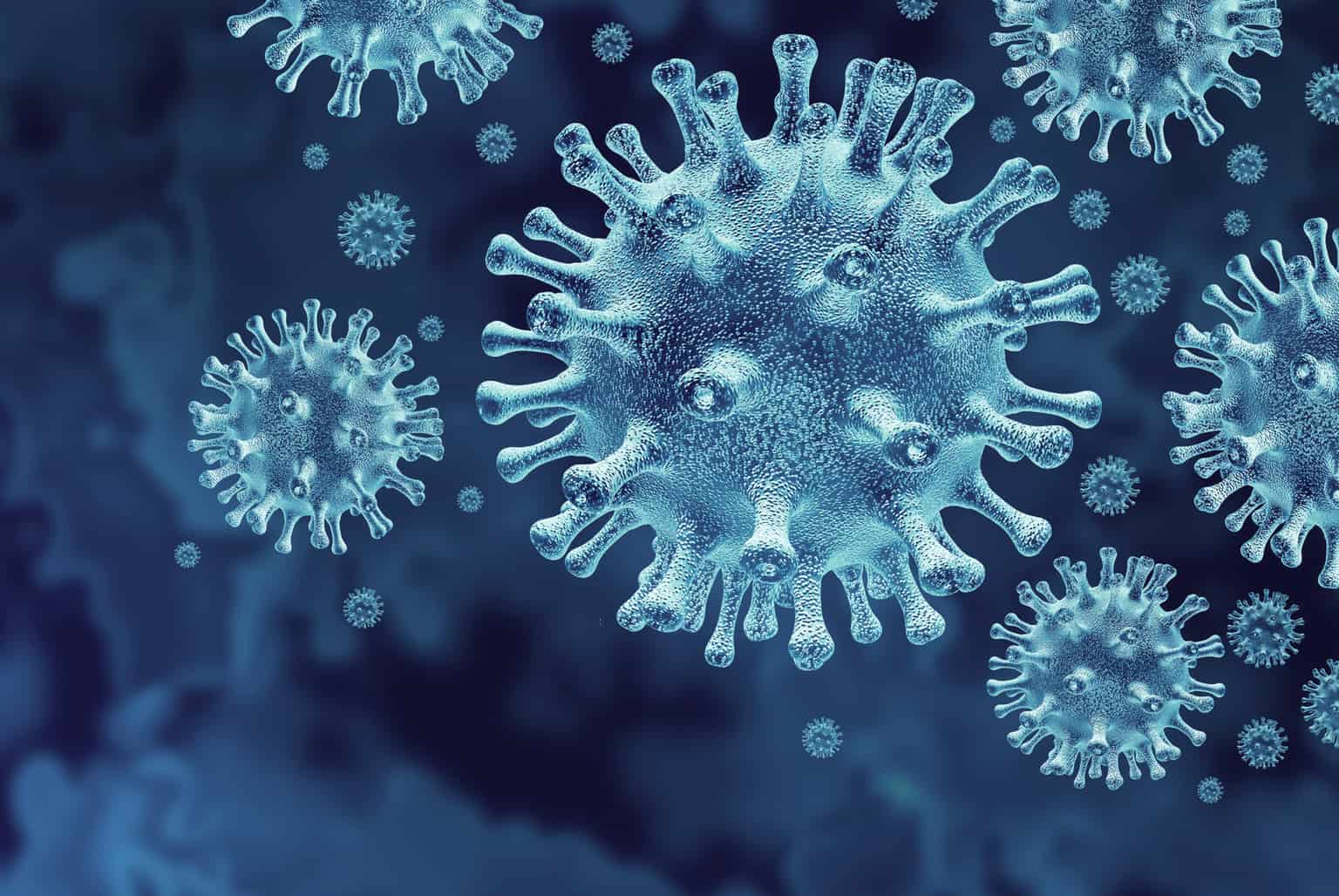

Submitting Outside COVID-19 Test Results to Hennepin Healthcare
Share your outside COVID-19 test results with your Hennepin Healthcare provider
Submitting your outside testing results allows your provider and Hennepin Healthcare to give you the best care possible, using the most up-to-date information available. There are 3 ways to do this, with MyChart being the preferred method.
Instructions for submitting test results for COVID-19 (PDF)
Updating Communication Preferences in MyChart (PDF)
- Under Messaging or Quick Links, select Ask a Question
- Select New Medical Question
- Using the dropdowns, select the provider and the reason for sending (Outside Lab Result)
- Add a comment that these COVID results are from an outside lab
- Click the ATTACH AN IMAGE button to attach your entire lab report (not a screenshot of an email you received).
NOTE: This may require logging into your account with the outside lab and downloading the full report.
- Enter a short description of your result and click SEND.
Via Email
Send a copy of your results as a PDF attachment to [email protected].
Via Provider Visit
Share your results with your provider at an in-person or virtual visit.

